A Comprehensive Guide to Setting Up and Running Facebook Ads - ARTICLE GATE
What are Facebook ads?
Facebook Ads is a feature of the social media platform Facebook that allows businesses and organizations to create and run advertisements on the Facebook platform. These ads can be targeted to specific users based on their interests, location, and other factors, and can appear in various places on the platform, including in users' news feeds and on the right-hand side of the page. Facebook Ads can be used to promote a business's products or services, increase brand awareness, drive traffic to a website, or achieve other marketing objectives. Businesses can set up and manage their Facebook Ads campaigns using the Facebook Ads Manager, which provides tools for creating and targeting ads, setting budgets and schedules, and measuring the performance of ads.
How to post ads on Facebook?
To post ads on Facebook, you will need to create a Facebook Ads account and set up a campaign. Here is a step-by-step guide to posting ads on Facebook:
- Go to Facebook Ads Manager and click on the "Create" button.
- Choose the type of campaign you want to create. Facebook offers different campaign objectives for different marketing goals, such as increasing website traffic or promoting a product.
- Select the ad placement. You can choose to have your ads appear in users' news feeds, on the right-hand side of the page, or in other locations on the platform.
- Define your target audience. Facebook allows you to target your ads to specific users based on factors such as location, age, gender, and interests.
- Choose your budget and schedule. Set the amount of money you want to spend on your campaign and specify the dates that your ads should run.
- Create your ad. You can use Facebook's ad creation tools to design your ad, including selecting the text, images, and call to action.
- Review and publish your ad. Before publishing your ad, review all the details to make sure everything is correct. Then click "Submit" to publish your ad on Facebook.
Note that you will need to have a Facebook Business Page set up in order to create and run ads on the platform. If you don't already have a Business Page, you will need to create one before you can start advertising on Facebook.
How much does it cost to advertise on Facebook?
The cost of advertising on Facebook depends on several factors, including the type of campaign you are running, your target audience, and the budget you have set for your campaign. Facebook uses an auction-based pricing system for its ads, which means that the cost of an ad is determined by the demand for ad space and the competition for a particular audience.
In general, the cost of advertising on Facebook can vary widely, from a few dollars per day to several hundred dollars per day or more, depending on the size and targeting of your campaign. Facebook offers several pricing options, including cost-per-click (CPC), cost-per-impression (CPM), and cost-per-action (CPA). CPC means that you pay every time someone clicks on your ad, CPM means that you pay every time your ad is shown 1000 times, and CPA means that you pay every time someone takes a specific action (such as making a purchase) as a result of your ad.
To get a better idea of the cost of advertising on Facebook, you can use the Facebook Ads Manager to set up a campaign and see an estimated cost for your chosen target audience and budget. Keep in mind that the actual cost of your campaign may vary based on various factors, such as the competitiveness of your ad, the performance of your ad, and any changes to your budget or targeting.
tips for posting ads on Facebook:
Here are a few tips for posting ads on Facebook:
Clearly define your objectives: Before you start creating your ad, think about what you want to achieve with your campaign. Do you want to increase website traffic, promote a product, or raise brand awareness? Having a clear objective will help you create an ad that is more targeted and effective.
Choose the right ad format: Facebook offers a variety of ad formats, including single image ads, carousel ads, video ads, and more. Choose the ad format that best fits your campaign objective and target audience.
Target your audience: Facebook allows you to target your ads to specific users based on factors such as location, age, gender, and interests. Make sure to select the right target audience for your campaign to maximize the effectiveness of your ad.
Use compelling visuals: The images and videos you use in your ad can make a big difference in its effectiveness. Use high-quality, attention-grabbing visuals that will grab users' attention and help you communicate your message.
Test your ad: Before you launch your ad campaign, consider running a small test to see how it performs. This will help you identify any issues and make any necessary adjustments before you invest more money in the campaign.
Monitor and optimize your ad: Once your ad is live, keep an eye on its performance and make any necessary adjustments to optimize its effectiveness. You can use the Facebook Ads Manager to view key metrics, such as the number of clicks, impressions, and conversions, and make changes to your ad targeting, budget, and other settings as needed.
Types of Facebook ads
There are several types of ads that you can create on Facebook, depending on your campaign objectives and target audience. Here are a few examples of the different types of ads that you can create on Facebook:
Single image ads: These are ads that consist of a single image, along with some text and a call to action. Single image ads are a simple and effective way to promote a product or service and can be used for a variety of campaign objectives.
Carousel ads: These are ads that consist of multiple images or videos that users can scroll through. Carousel ads are a great way to showcase different products or features and can be used for a variety of campaign objectives.
Video ads: These are ads that consist of a video, along with some text and a call to action. Video ads can be a powerful way to engage users and can be used for a variety of campaign objectives.
Collection ads: These are ads that allow users to browse and purchase products directly from the ad. Collection ads are a good option for businesses looking to drive sales on Facebook.
Slideshow ads: These are ads that consist of a series of images that play as a looping video. Slideshow ads are a good option for businesses looking to create video ads without the need for expensive video production.
Lead generation ads: These are ads that allow users to sign up for more information or a newsletter directly from the ad. Lead generation ads are a good option for businesses looking to build their email list or generate leads.
Instant Experience ads: These are ads that open a full-screen, mobile-optimized landing page when clicked. Instant Experience ads are a good option for businesses looking to drive conversions and provide a seamless user experience on mobile devices.
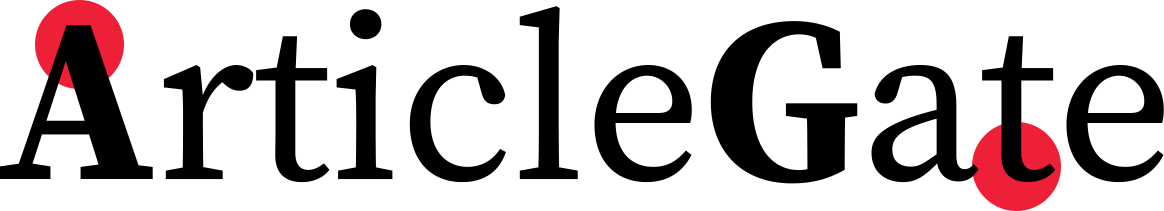










No comments